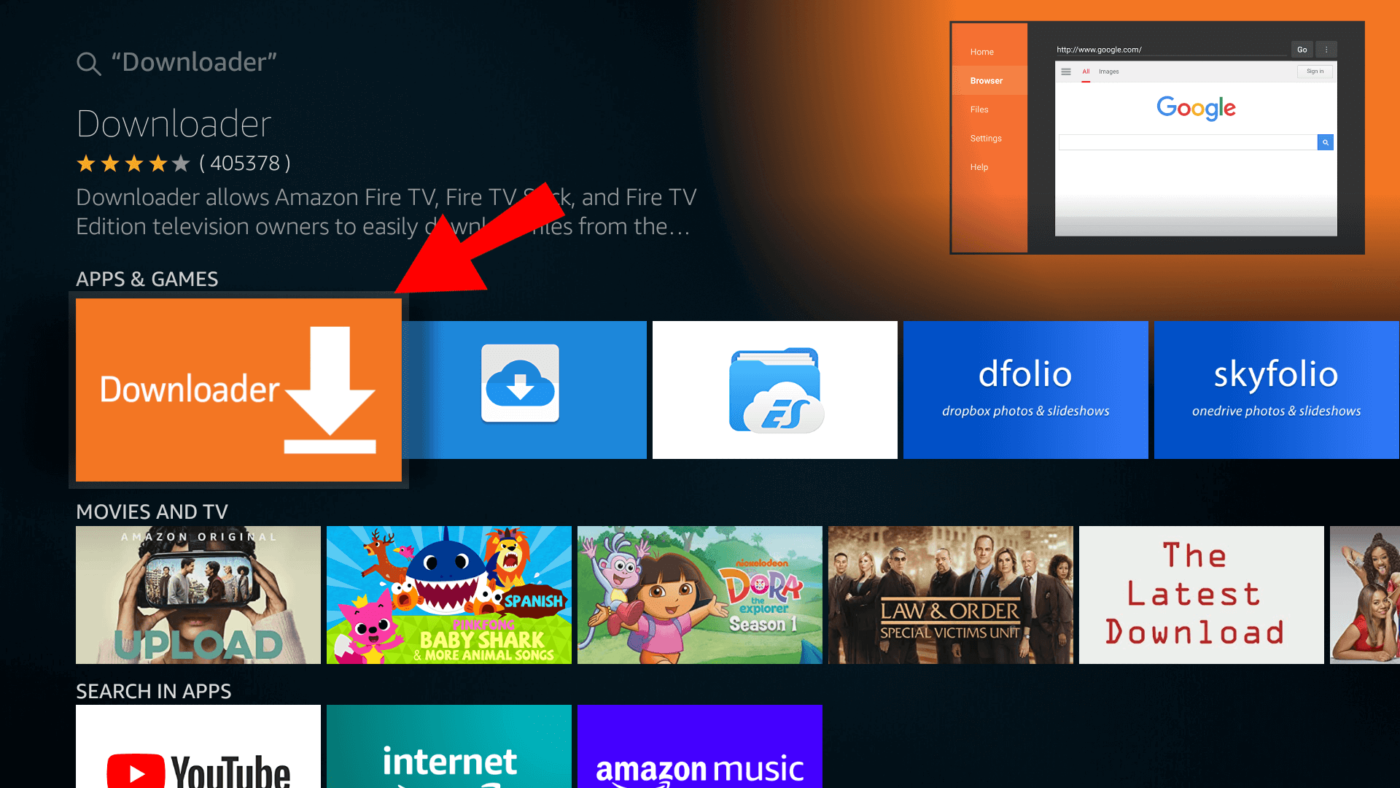Best IPTv Price & Service 4K, How To Install Downloader, How To install IPTv Smarters, How To IPTv, IPTV Premium 4k, IPTV Premium IPTV Subscription, IPTV Premium Provider, IPTV provider in USA, IPTV SERVER Subscription, IPTV Subscription, tv-4k.org
Downloader by AFTVnews – How To Install On Firestick?
Downloader by AFTVnews – How To Install On Firestick?
If you want to know how to install Downloader on your Amazon Fire TV Stick, you’ve come to the right place, also you will find out how to install any app with Downloader on Amazon Fire TV device like: How To install IPTv Smarters Pro On Firestick?
Prepare Fire Tv To Sideload Downloader App
Amazon recently released the new Fire Stick interface. Accordingly, you’ll learn how to install Downloader onto that version. However, if your device still hasn’t updated to the new interface, don’t worry! You will get full instructions for the old interface as well.
★★★★★★★★★★★★★★
▷ Here Are The Steps:
1. On the Home Screen, click on the Find option.
2. Choose Search, and in the search bar, type Downloader app.
Click On The Download Button And Wait For The App To Install.

3. Now Launch Your FireStick Home Screen & Navigate To The Settings icon.
4. Choose My Fire TV.
These Settings Are Necessary To Allow The App To Download Any Other app like: IPTv Smarters Pro

5. Click on Developer Options.
Note: If you don’t see Developer Options
Follow Our Guide On How To Get Developer Options On Fire Stick?

6. Click Turn on and Navigate to Downloader and select it to turn it ON.

▷ Your Fire Stick is now prepared to install another third-party apps using Downloader.
You will see the list of installed apps with the icon of the tweaked Downloader available at the end of the list.
Either bring the icon to the beginning of the list or add the same to the home screen of your Fire device.
Choose Your Plan Now!!